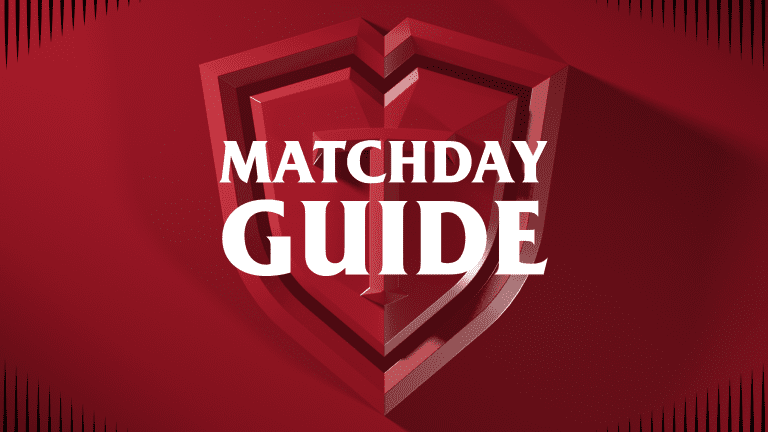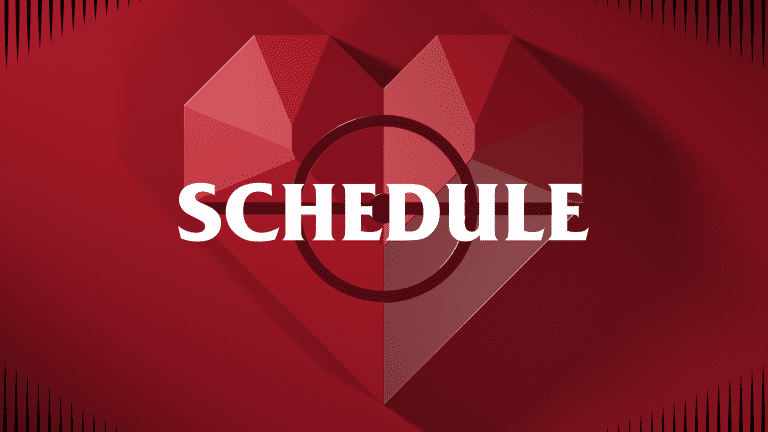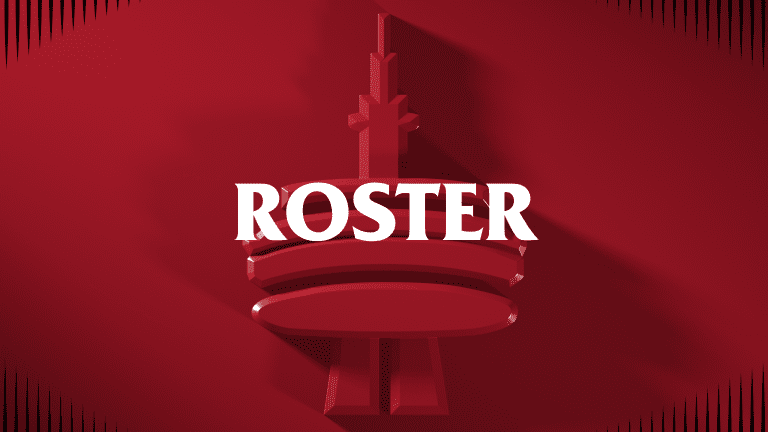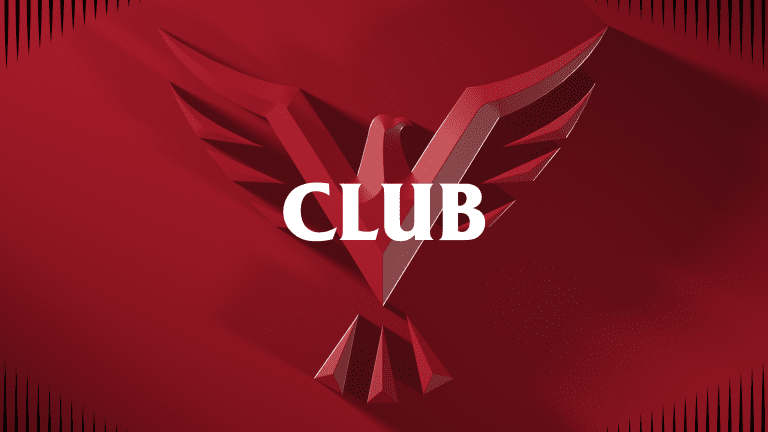Toronto FC is proud to launch a new way for our fans to manage their tickets through their smartphone. Mobile ticketing provides you:
- Quick and easy mobile entry into BMO Field
- The ability to manage, transfer or sell your tickets on the go
- Reduced risk of lost, stolen, counterfeit, or forgotten tickets
- An easy way to go green by printing less paper